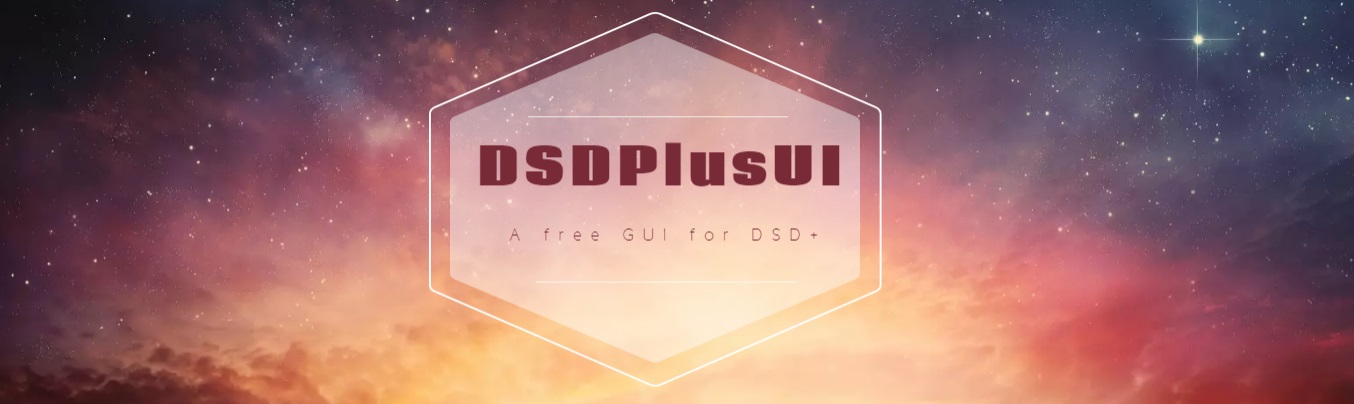
This is the home for DSDPlusUI, A Graphical User Interface created for DSD+, Keep scrolling for more information goodnesss!
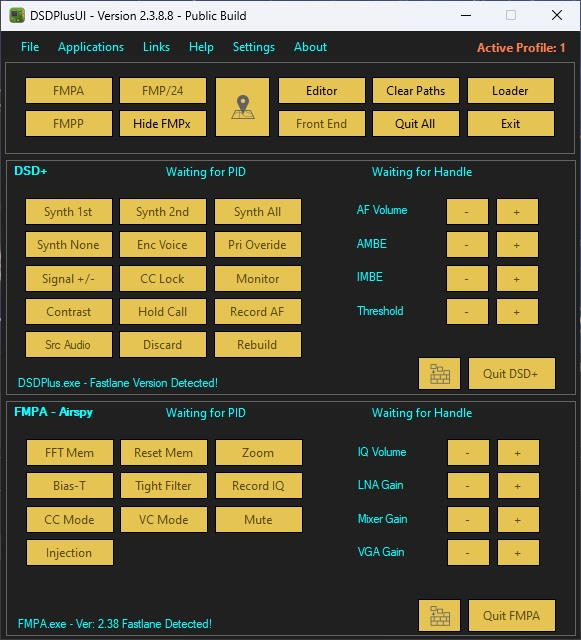



What is DSDPlusUI?
DSDPlusUI is a free, feature packed Graphical User Interface, This program was created to increase the User Experience of the DSD+ Fastlane and Public release by way of a "clickable" GUI and is supported on x86/64 desktop and tablet platforms.
I hope you find this great Program useful, If you do please consider donating (not required but nice :D) to show your support to the project!
DSDPlusUI is NOT affiliated with DSD+ in any way, This project is solely created by Annunaki - M6UFR for use with DSD+ Fastlane and the associated bundled programs (FMPx, LRRP and Survey etc).
Where can I get this awesome GUI?
Below are the latest download links, DSDPlusUI runs as a "stand alone" application anywhere on your system so just extract and launch!

How to use this awesome GUI?
Below are the instructions for getting the GUI up and running, Just follow them step by step and it will be good to go in no time at all.
DSDPlusUI Mainline is really simple to use.
Just extract the Archive anywhere on your machine and then simply run the DSDPlusUI.exe.
DSDPlusUI will now open and you will be presented with a UI screen with many DSD+ control buttons, In the top section you can select which version of FMPx (FMPA, FMP24 or FMPP) you wish to control.
You will now need to set the paths for both DSD+ and FMPx by dragging and dropping their executables onto their panels e.g drag and drop dsdplus.exe onto the DSD+ panel and FMPA.exe on the FMPA panel.
To the right you will see a Loader button and this is where you will be presented with a list of .bat files contained within in the DSD+ folder (only availible when you have first set the paths).
Simply select the required .bat file and then click on Load BAT button, Once you have launched DSD+ and FMPx you can then begin to use the various control buttons and Frontend GUI.
To switch control between different DSD+/FMPx windows or to setup multi DSD+/FMPx control simpily select which window you wish to control and then click the button with the wall building bricks.
So whats been happening?
DSDPlusUI Mainline v2.4.0.9
• Sadly the author of DSD+ has been removing keyboard shortcuts/commands from DSD+, now there remains only a few left and now you have to make multiple clicks to achive what you want, I will continue adding support until there are no keyboard commands left then sadly I will have to retire this project.
• Support FMPA 2.46
• Support FMP24 2.86
DSDPlusUI Mainline v2.4.0.8
• Support FMPP 1.24
• Add favorites and other stuff for FMPP
• Other boring backend stuff
DSDPlusUI Mainline v2.4.0.0
• Now powered by .NET 7 (No Redist packages needed).
• Added profiles for all FMPx types.
• Fixed Window positions not being saved for the Frontend and BATLoader GUI's.
• Reduced EXE size.
• Reduced Memory usage.
• Reduced CPU usage.
• Plenty of other Backend optimizations for new .NET 7 things.
DSDPlusUI Mainline v2.3.8.9
• Fixed FMP24, FMP and FMPP not working as expected.
• Redesigned the .BAT Loader GUI.
• Redesigned the Frontend GUI.
• Adjusted Profile behaviour.
DSDPlusUI Mainline v2.3.8.8
• Added Profiles and Memories to the .BAT Loader.
• Disable the Clear Paths button when DSD+ and/or FMPx are playing.
• Improved Process handling.
DSDPlusUI Mainline v2.3.8.6
• Added Prevent Screen Saver setting.
• Added Enable/Disable update checking on startup setting.
• Visual Improvements to the main UI's, Splash Screen and About section.
• Many Backend optimizations.
DSDPlusUI Mainline v2.3.8.1
• Now Self Contained, Includes the required .NET runtime inside the executable.
DSDPlusUI Mainline v2.3.8.0
• Added support for DSD+ Public Release - (There may be BUGS!).
• Added support for FMP24 v2.81.
• Added support for multiple FMPx/DSD+ versions.
• GUI Improvements.
• Added backup Data Files button in the Editor.
• Lots of under the hood improvements.
DSDPlusUI SDR# Plugin v1.0.0.54
• Fixed rare BATLoader button crash.
• Fixed the message box popup blocking behaviour.
• Fixed the CAPSLOCK on crash.
• A few of under the hood improvements.
DSDPlusUI Mainline v2.3.7.9
• Upgraded to .NET 6.
• Implemented further support for LRRP Map Controls.
• Implemented Executable Validation.
• Visual/Theme improvements.
• Implemented a checkbox to Enable/Disable Windows 11 rounded corners.
• Fixed the CAPSLOCK on crash.
• Minor under the hood improvements.
DSDPlusUI SDR# Plugin v1.0.0.53
• Upgraded to .NET 6 (Not supported on SDR# versions below 1832).
• Implemented Directory Validation.
• A couple of under the hood improvements.
DSDPlusUI Mainline v2.3.7.8
• Support FMPA v2.43.
• Support FMP24 v2.76.
• Support FMPP v1.20.
• Implemented support for LRRP Map Control.
• Implemented Directory Validation.
• Many under the hood improvements.
DSDPlusUI SDR# Plugin v1.0.0.52
• Under the hood improvements.
DSDPlusUI SDR# Plugin v1.0.0.51
• Under the hood improvements.
DSDPlusUI Mainline v2.3.7.7
• Support FMP24 v2.75.
• Under the hood improvements.
DSDPlusUI Mainline v2.3.7.6
• Support FMP24 v2.74.
DSDPlusUI Mainline v2.3.7.5
• Support FMP24 v2.71.
• Support FMPP v1.18.
Retired DSDPlusUI Legacy
• The time has come and today I have retired the old Legacy version of DSDPlusUI.
• Long Live .NET!.
DSDPlusUI Mainline v2.3.7.4
• Under the hood improvements.
DSDPlusUI SDR# Plugin v1.0.0.50
• Under the hood improvements.
DSDPlusUI Mainline v2.3.7.3
• Enable Error Logging (Saved to the programs current location).
DSDPlusUI SDR# Plugin v1.0.0.49
• Handling of the Check Update function has been improved.
DSDPlusUI Mainline v2.3.7.2
• Handling of the Check Update function has been improved.
DSDPlusUI SDR# Plugin v1.0.0.48
• Enhanced the Set Path UI.
• Removed the retired Alert button.
• Implemented Update Checking.
• A few minor under the hood improvements.
DSDPlusUI Mainline v2.3.7.1
• Fixed the scrollbar flickering in the IHEditor.
• Removed the retired Alert button.
• Implemented Update Checking.
• A few minor under the hood improvements.
DSDPlusUI Mainline v2.3.6
• Completely ported over to .NET5 Framework (Update your systems).
• Fixed rare exception starting/exiting the program.
• Settings are now saved in an .XML file.
• Many more under the hood improvements.
DSDPlusUI SDR# Plugin v1.0.0.47
• Fixed Selected .BAT loading.
• Improved under the hood code.
• Enabled Muti instances of DSD+
DSDPlusUI Mainline v2.2.4
• Removed the nag (sorry).
• Add support for multiple instances of DSDPlusUI.
• Add support for controlling multiple instances of DSD+ and FMPx.
• Lots of under the hood optimizations (too much/boring to list).
DSDPlusUI SDR# Plugin v1.0.0.44
• Added new settings, Enable Tool Bar Buttons, Start SDR# with Keyboard Shortcuts (CTRL + S Opens settings) and Auto Start SDR# with a Frequency.
• Lots of under the hood optimizations (to conform with the recent SDR# changes).
• Dropped support for old SDR# versions, Only supports the current build.
DSDPlusUI SDR# Plugin v1.0.0.39
• Completely Ported over to .NET5.
• Implemented an Overlay for SDR# and added 2 new control buttons (NF/SF).
• Old .NET4.6 Plugin users will have to redo the Magic Line.
DSDPlusUI Mainline v2.1.0b
• Support only current FMPA v2.37, FMPP v1.15 and FMP24 v2.70 releases.
• File Verification.
DSDPlusUI Mainline v2.0b
• Ported over to C#




